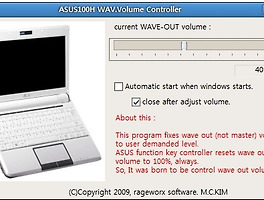해킨토시중 하나인 Leo4All 의 V3 파이널 바이너리를 받은 다음 번역 합니다.
아무래도 이쪽은 다 torrent 를 따라 흐르는군요 ^^
아래는 Leo4All 의 릴리즈 전문 일부 이후 모두를 번역 한 것입니다.
좀 더 일기 쉽게 원문과는 조금 다르게 번역 한 부분도 있으니 이점 양해 바랍니다.
번역에 대한 저작은 저에게 있습니다.
다른 곳으로 배포 하는 것은 불법입니다.
First and most importantly is a totally rebuilt filesystem. The advantage with this is I no longer had to script a repair permissions from the DVD. This speeds install a good bit for most people. Don't worry if the timer says some outrageous time, as it does not calculate it correctly. The initial package install is very large and takes the most time, but once its done the install is almost done. I still recommend running repair permissions from Leopard once your all loaded up to fix some errors, but none of these will stop the system from booting. If you run it twice you should see zero errors on Intel and 2 SUID files on AMD. There is an install script that crashes on AMD machines causing this, but to keep everything perfect on intel I chose to leave the script intact.
첫째, 중요한 점으로서 파일 시스템이 모두 초기화 됩니다. 이로서의 이점은 더이상 DVD에 스크립트 권한을 수정 하지 않아도 된다는 점 입니다. 설치 속도는 어느정도 좋을 것으로 보이네요. 혹시 설치중 계산된 시간들에 대한 타이머가 이상하게 변해도 걱정하지는 마시길 바랍니다. 설치는 꽤 많은 용량과 시간을 필요로 하며, 설치의 완료는 명쾌히 이루어 지게 됩니다. 일단 저는 꼭 레오파드가 다 로드 된 다음 약간의 문제점 수정을 위해 복구 권한을 수행 하도록 여전히 권장하고 있습니다. 물론 이 오류들은 부팅이 멈추지는 않는 것들 입니다. 두번째 부팅때엔 인텔의 경우는 오류가 없고 AMD 에서는 2개의 SUID 오류가 발생 할 것 입니다. 물론 이 문제의 해결을 위한 AMD영 스크립트가 존재 합니다. 어찌되었든 인텔에서 완벽한 설치를 위해서도 스크립트를 남겨 둔 상태 입니다.
This DVD now supports AHCI with more than 2 drives thanks to the updated kext's posted by Cyclonefr.
Also fixed this go around is X11 for both Intel and AMD. If, when you close it the first time, cpu usage jumps to 100% open terminal and type xeyes & to fix it. You will need to reboot after, but it should never glitch again.
Due to some complaints I removed my old logo and replaced it with my favorite desktop background, hope you like it.
이 DVD 에서부터 AHCI 를 지원하여 2개의 드라이브 이상을 지원합니다. kext씨의 Cyclonefr에 올라운 글에 감사 드리는 바 입니다. 물론 AMD 와 인텔 에서 모두 X11을 지원합니다. 만약 첫번째 시작에서 창을 닫게 되면 콘솔 터미널을 열어 xeyses & 를 실행 하게 되면 CPU 사용율이 100%로 치닫게 되는 문제점도 수정하였습니다. 아마 재부팅을 해 주어야 할 것입니다만 순간 이상한 문제점들은 다시 발생 하지 않을 것 입니다.
옛날 로고를 삭제하고 교체한 이후로 많은 불만사항이 전달되었습니다. 그래서 제가 즐겨 쓰는 배경으로 교체를 해 둔 상태 입니다. 마음에 드셨으면 좋겠네요.
There is no longer a ./RemoveVideo script, it has been updated and is now called
더이상 ./RemoveVideo 스크립트가 존재하지 않습니다. 대신 다음 사항으로 변경 되었습니다.
./options.
If you boot with -s at the Darwin prompt and mount your drive with
만약 -s 옵션을 Darwin 프롬프트 상에서 드라이브 명과 함께 세팅해서 부팅한다면
/sbin/fsck -fy
/sbin/mount -uw /
./options
you will see options to remove video drivers, account loop fix, and extensions repair. These are the most common issues so I have just automated them. If you do the account loop fix be sure to setup a proper account once booted into Leopard.
무한반복 버그를 해결 할 수 있고 비디오 드라이버를 지울 수 있는 옵션을 볼 수 있습니다. 이 문제들은 제가 작업을 시작한 때 부터의 문제점들 이었죠. 만약 계정의 무한반복 버그를 수정하고자 한다면 고유의 계정으로 부팅을 한번 하셔야 합니다.
From inside the installer you will notice alot of new options, I will cover the main ones of interest:
설치과정에서 많은 옵션을 보실 수 있을 텐데요, 이에 대해 설명을 붙여 봅니다.
ACPIPlatform:
ACPI플랫폼(향상된 전원 관리를 쓰는 시스템):
You now have a choice between ACPIPlatforms, version 1.1.0 is the default install if nothing else is selected. This is needed for the laptop Power Management bundle to function, but if you have an older system you can choose 1.0.3 from Tiger. Alternately you can choose the stock version 1.2.1. Included inside version 1.1.0 and 1.2.1 is ACPIPS2Nub(proper version) for your PS2 support. There should be more PS2 issues! !
ACPI플랫폼 간에 선택을 어떻게 할 것인지는 선택 하실 수 있습니다. 버젼 1.1.0 은 기본 설치 방법 입니다. 이건 노트북의 전원 관리 기본 기능들을 말하지만 옛날 시스템 같은 경우는 타이거 버젼에 있는 1.0.3 버젼을 사용해야 합니다. 하지만 1.2.1 버젼을 이 버젼에 추가 시켰으므로 1.1.0 과 1.2.1 은 ACPIPS2Nub(제공 버젼)을 PS2 포트 지원용으로 설치 할 수 있습니다. PS2 에 대한 많은 것들이 있을 수 있겠군요!
AppleSMBIOS:
애플의 SM바이오스:
I put in lots of choices for different versions based on bus speed if you want it to show your proper memory speed, or if you want your hack to look like a real mac. The default install if nothing is selected is Netkas improved version 27.
Options are:
여러가지 다양한 시스템의 버스 속도에 대한 옵션들을 선택 할 수 있도록 했습니다. 기본적인 옵션은 일단 선택되지 않은 상태이니 넷카스 27버젼으로 부터 향상되었다고 하겠습니다.
옵션은 다음과 같습니다:
DDR667
DDR800
DDR1066
DDR1333
iMac
MacBook
MacPro
Kernel:
커널:
I have added Netkas 9.2.0 sleep kernel, and 9.2.2 binpatched kernel ny Modbin(Be warned this does not work on all AMD machines! SSE3 CPU is required!). The default install is still Netkas 9.2.0 speedstep kernel. There are also the Stock kernels(vanilla) 9.2.0/9.2.2
넷카스 9.2.0 슬립 커널을 추가 했습니다 이는 9.2.2 바이너리 패치 된 커널의 변형 바이너리 입니다.(AMD의 모든 시스템에서 작동 되길 원합니다만 CPU 에서 SSE3 명령어를 지원 해 주어야 합니다.) 기본 설치는 아직도 넷카스 9.2.0 의 스피드 스텝 적용된 커널 입니다. 물론 기본 커널(바닐라) 9.2.0 이나 9.2.2. 를 선택 할 수 있습니다.
RemoveFireWire:
파이어와이어 제거:
For those that have issues with FireWire, or those that just want to speed their boot time a little. This moves all of the IOFireWire kext's to /FireWire folder in the root of your install drive.
파이어와이어와의 이야기가 있는데 부팅 시간을 조금 단축 할 수 있다는 것과 IOFF. 켁스의 /FireWire 폴더가 설치된 드라이브 안에 해당 파일을 옮겨 두었습니다.
About This Mac:
이 맥에 관해:
This is my own little installer to customize "About this Mac" with your processor info. No it does not fix memory speed, you have to do that with AppleSMBIOS. It should work for all languages and should report overclocked CPU's properly.
이것은 제가 수정한 부분으로 설치 중의 "맥에 관해"부분을 수정하여 이 부분에 설치되는 시스템의 CPU 사양등을 표시 하도록 하였습니다. 메모리 속도는 고정하지 않습니다만 애플 SM바이오스와 무엇을 해야 할지는 알아야 할것입니다. 모든 언어를 지원 하며 오버클럭된 CPU 까지 표시 해 줍니다.
Power Management:
전원관리:
By popular demand I added the laptop power management bundle to the install. You will still need to set it up in system preferences. This is known to have a few minor bugs. It may not report the proper time remaining or any time remaining for that matter, so use at your own risk. If you select this please do not select an ACPIPlatform, as this requires version 1.1.0.
많은 분들이 이걸 원해서 저는 데스크탑의 전원 관리 부분을 기본적으로 설치 하도록 변경 하였습니다. 물론 사용자 분들은 시스템 설정을 하셔야 할 필요가 있습니다. 지금 약간의 마이너한 버그로 알려 져 있습니다. 언제 수정할지는 잘 모르겠습니다만 .. 이 부분에 대해서는 사용자가 감안을 해 주셔야 합니다. 만약 이걸 선택 한 경우는 필요한 버젼 1.1.0 에 의거 ACPI플랫폼을 절대 선택 하지 마시기 바랍니다.
AMD System Fix:
AMD 시스템 수정사항:
You will notice it is checked and greyed out by default. To take out alot of user error (people forgetting to check it for their AMD systems) I have added a script to detect the CPU and patch accordingly. When its running it will echo your processor information in the install log (if you show all). It will then skip the patch process if your on Intel or patch if its an AMD. I hope it works well for everyone!
기본적으로 선택사항이 설정되어 있지 않은 상태 일 것입니다. 엄청난 사용자 오류를 만들고 싶지 않으시다면(AMD 사용자들이 이 부분을 체크 한느 것을 잊습니다) 제가 CPU 를 검사하는 스크립트를 만들어 패치 하였으니 경고사항을 확인 할 수 있을 것 입니다. 패치한 내용이 돌고 있을때 CPU 정보를 설치 로그에 보여 주도록합니다 (설치 로그를 다 볼 경우). AMD 일 경우는 인텔에 관련된 패치 내용을 모두 건너 뛰게 됩니다. 이 기능이 모든 사람들에게 잘 작동 할 수 있었으면 좋겠군요!
Bootloader:
부트로더:
This option is checked and greyed out by default. It is Dense's script to install EFI and make the partition active. If you already have an existing bootloader (like from Vista) on the same logical drive it will not overwrite it. It will however flag the partition you installed to active, so you will have to manually set your Windows partition active again if needed.
이 옵션은 설치시 해제 되어 있는 상태가 기본 입니다. 덴스의 EFI 설치 스크립트를 적용 한 것인데 파티션을 활성화 해 주는 기능을 합니다. 이미 같은 부트로더를 사용하고 계신다면(비스타에서 처럼)같은 물리 드라이브 상에서 덮어 쒸우는 일이 없도록 해 줍니다. 하지만 이 플래그는 파티션을 활성화 시키도록 하여 윈도우를 함께 설치해서 사용하는 경우 윈도우 파티션을 따로 활성화 모드로 변경 해야 하는 수동 작업이 필요 합니다.
Chipset Drivers:
칩셋 드라이버:
(NOTE- JMicron is the only driver that always installs so please choose at least 1 option, some will have to choose 2 [if you have Marvell IDE and Intel SATA for example] ) There are only 6 choices here.
(알림 - JMicron 은 항상 설치 되는 옵션입니다. 적어도 하나는 곡 설치 해 주세요. 그래서 적어도 2개는 설치 되는 상태가 됩니다. [예로 만약 약 마벨 IDE 드라이버와 인텔 SATA 드라이버를 설치하듯이요]) 이 설치판은 딱 6개의 옵션만이 존재 합니다.
Nforce Old - This is the older version of Medevils Nforce(1.0.2) driver. Install this if you have issues with SATA enabled causing a panic. Known to work for some Nforce3 users.
엔비디아 사의 엔포스 구형 - 이 드라이버는 메드데블 엔포스(1.0.2) 의 구버젼 입니다. 만약 설치 하시면 SATA 와 충돌로 인해 완전 쫄수 밖에 없는 상황이 될겁니다. 소수의 엔포스3 사용자들에만 구동이 가능한 것으로 알려져 있습니다.
Nforce Test- If you have a SATA DVD or do not have issues booting the DVD normally choose the NforceTest.
엔비디아 엔포스 실험판 - SATA용 DVD 를 가지고 있거나 , 일반적으로 DVD 로 부팅이 되는지 테스트 해 볼때 사용하기 위한 검사용 드라이버 입니다.
SiliconImage3132 - I have not found anyone that uses this specific chipset to confirm if it works.
실리콘이미지3132 - 아직 이 드라이버를 사용하는 사람은 본 적이 없는것 같습니다만 .. 잘 동작 합니다.
VIA, SiS, Marvell and SB - Please install this if you are using any of these chipsets. If you have a Marvell IDE drive please install this as they should be supported. I have added many ID's here so I hope they all work! This chioce installs AppleVIAATA, AppleOnboardPCATA and AppleGenericPCATA. Confirmed working for SiS!
비아,시스,마벨 그리고 사운드블래스터 - 만약 이들 중 하나라도 사용중이라면 꼭 설치 하길 바랍니다. 만약 마벨사의 IDE 를 사용한다면 이걸 설치 함으로서 동작 가능할 수 있습니다. 여러가지 다양한 ID 를 추가 했기 때문에 대부분 다 동작 할 것이라 생각합니다! 비아ATA 드라이버 와 Apple 온보드 PCATA , 그리고 기본 Apple PC-ATA가 설치 되며 SiS 에서도 동작 합니다.
SAS - By request I added support for this, as of my writing this its untested. Hopefully it works.
SAS - 요청에 의해서 넣었습니다. 테스트는 못해 봤어요. 동작할 것으로 예상...
Intel ICHx- If you have ICH7/8/9 chipsets you should install this. This is the modified version by -Dune- to support more than 2 drives and fix the over 2Gigs of RAM panics.
인텔 ICH들 - 만약 ICH7/8/9 칩셋중에 하나를 사용하는 분이라면 이걸 설치 하시길 바랍니다. -듄- 님의 도움으로 변경된 드라이버 입니다만 2GB 이상의 메모리에서 바보가 되는 부분을 수정하였습니다.
Audio:
오디오:
These choices have not changed much, only added support for STAC9271 by request. If your not sure what chipset you have, please choose AzaliaAudio(for most HD) or AC97Audio.
많은 부분이 바뀐게 없습니다만 , 기존으로 부터 STAC9271 만 요청에 의해 추가 되었습니다. 무슨 칩셋을 쓰는지 잘 모르겠ㅅ으면 AzaliaAudio(대부분의 HD 오디오용) 나 AC97audio 를 선택해 주시기 바랍니다.
Chioces are:
선택 할 수 있는 것들은 다음과 같습니다:
ALC850/882/883/888/889
AC97Audio
ADI1988
STAC9271
AzaliaAudio
Graphics Drivers:
그래픽 드라이버:
I have updated many of these packages.
다음 설치본들을 추가 해 두었습니다.
ATI- there are options for:
ATi 사용자들은:
3850
3870
2600XT(PCIE)
2600XT(AGP)
3870X2
2600PRO(PCIE)
2600PRO(AGP)
X1600(PCIE)
X1600(AGP)
X19X0
X1400 Mobility
Nvidia- I have updated the drivers to the latest available from the Mac Pro's and editied to include all Device ID's I could verify. This should cover mostly all 6XXX/7XXX/8XXX series cards.
엔비디아 - 마지막의 맥 프로 용 드라이버를 모두 업데이트 하였습니다. 대부분의 ID 를 추가 해 두었으며 GeForce6,7,8 씨리즈 모두 동작할 것입니다.
NVinject- By request I have added options for different version of Nvinject(0.1.3/0.2.0/0.2.1). If your not sure choose version 0.2.1 with the proper amount of RAM your video card.
NVinject - 요청에 의해 추가 합니다만 NVinject(0.1.3, 0.2.0, 0.2.1) 의 서로 다른옵션이 존재 합니다. 뭔지 잘 모르겠으면 0.2.1 을 가지고 비디오 카드의 메모리를 테스트 해 보시기 바랍니다.
GMA950 - QE/CI+resolution change with some artifacts
인텔 GMA950 - QE/CI 와 해상도 변경에 좀 더 가공되었습니다.
GMA950 - No Aritfacts QE/CI but no resolution.
인텔 GMA950 - QE/CI 에 대한 가공이 없으며 해상도 미지원.
GMAX3100 - suppose to give QE/CI(confirmed for device ID 0x2a02)
인텔 GMAX3100 - QE/CI 를 지원 합니다 (단, 디바이스 ID 0x2a02 와 충돌이 발생함)
Network Drivers:
네트웍 드라이버:
ForceDeth- This is compatible with most Nforce LAN.
ForceDeth - 엔비디아 엔포스 랜카드와 대부분 호환
ForceDeth-V - This is compatible with most Nforce LAN(recommended version)
ForceDeth-V - 엔비디아의 대부분 엔포스 랜카드와 호환(추천하는 설치!)
Skge - Driver for most Marvell LAN cards.
Skge - 마벨사의 랜카드를 위한 설치
RTL8187- Just as it says for Realtek 8187
RTL8187 - 리얼텍 사의 8187 만을 위한 설치 입니다.
Zydas USB- For the USB Wireless LAN adapter
자이다스 USB - 대부분의 USB 무선 랜카드용.
Tiger IO80211- Some Atheros cards require this Tiger version to work. Default install is IO80211 from 10.5.2
타이거 IO80211 - 소수의 아테로스 카드의 경우 타이거 버젼만 동작 합니다. 그래서 IO80211 10.5.2 을 기본으로 설치 합니다.
Broadcom- WLAN driver for BCM4306/4309/4318/4320/4324
브로드컴 - 무선 드라이버용 지원은 BCM4306, 4309, 4318, 4320, 4324 임.
RT2500- Suppose to support Dlink WMP54G v4.0, may support some others.
RT2500 - 디링크 사의 WMP54G 4.0 을 지원하기 위해 만들어 졌으나 동일 칩셋 모두 지원.
ViaRhine- Just as it says, for ViaRhine chipsets
비아 라이네 - 비아 라이네 용을 위한 것 ..
Intel 100Pro VE- Just as it says, for the Intel 100Pro VE chipset
인텔 100프로 VE - 인텔 100PRo VE 만을 위한 드라이버.
RT2860- Driver for some chipsets like WL-181, may also work on some others.
RT2860 - WL-181 같은 칩셋을 위한 드라이버 입니다. 물론 다른데서도 동작할것 같음.
Good Applications:
좋은 어플리케이션들:
You can choose to install or not, but I do recommend many of these useful programs. They include:
만약 다음 옵션들 중 선택 하신다면 자동으로 설치가 진행 됩니다. 다음과 같이 추가 했습니다:
Adium
AppZapper
BBEdit
CandyBar
Colloquy
FireFox
Gumby 50c
Invisibles
KCNScrew
KextHelper
Marvin's AMD Utility
MD5
Pacifist
PackageMaker version 2.1(old harder to find)
Stuffit Expander
Textmate
Transmission
TubeSock
Unison
VLC
Xbench
번역 : rageworx@gmail.com